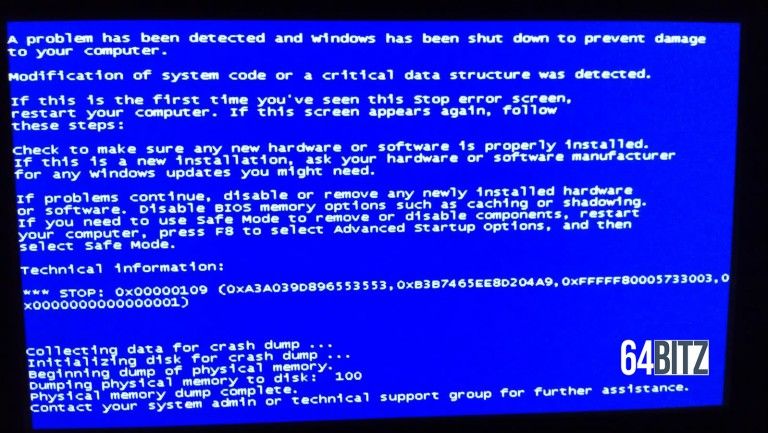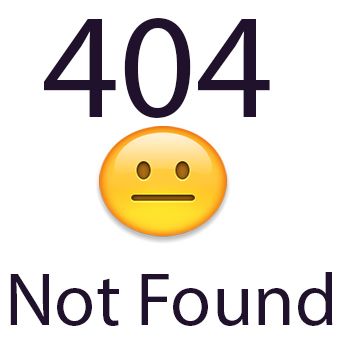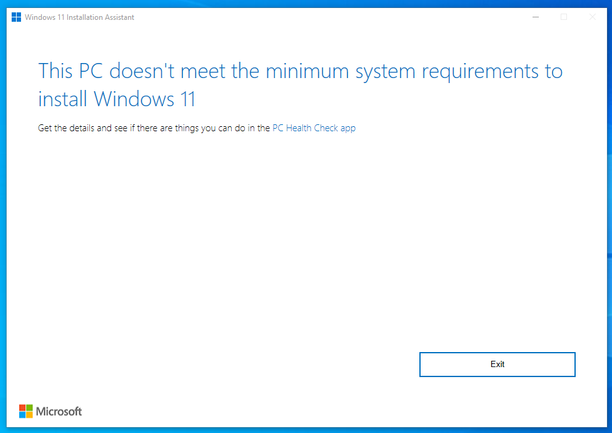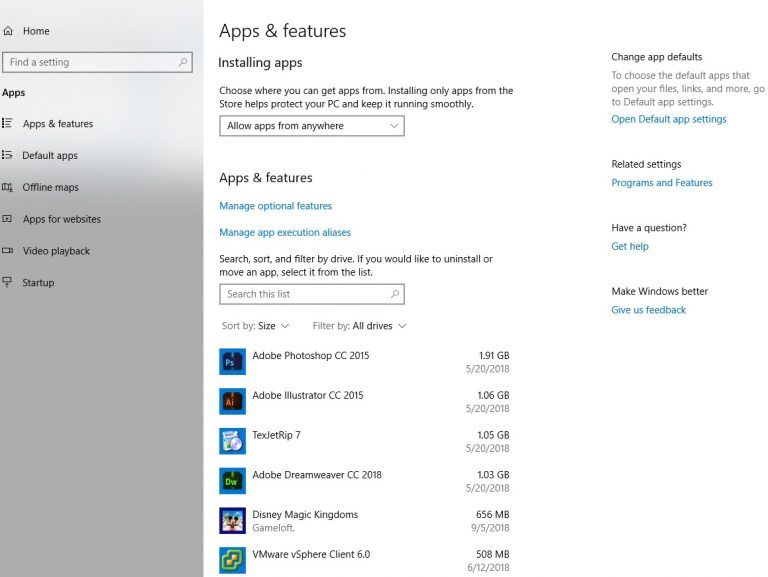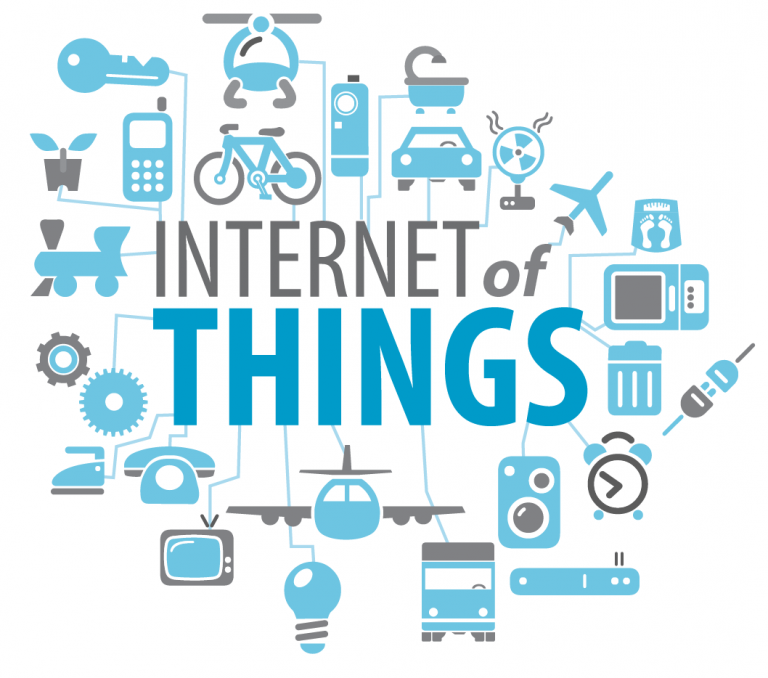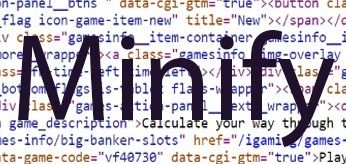
You probably heard that you should always minify your files. Tools such as PageSpeed Insights will often flag CSS & JS files for not being minified, but what exactly does it mean?
Minify is the process of removing all unnecessary bytes within a file, such as spaces.
For example, code that has not been minified will look like this.
Unminified Example:
<html>
<head>
<style>
/* awesome-container is only used on the landing page */
.awesome-container { font-size: 120% }
.awesome-container { width: 50% }
</style>
</head>Minified Example:
<html><head><style>.awesome-container{font-size:120%;width: 50%} </style></head>
Minifying multiple files with thousands of lines of code, can help reduce the overall page size, resulting in faster page loads.