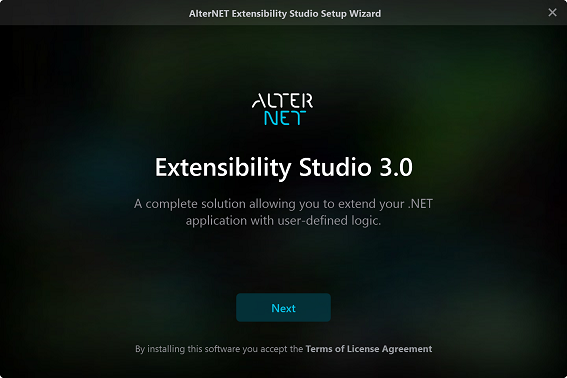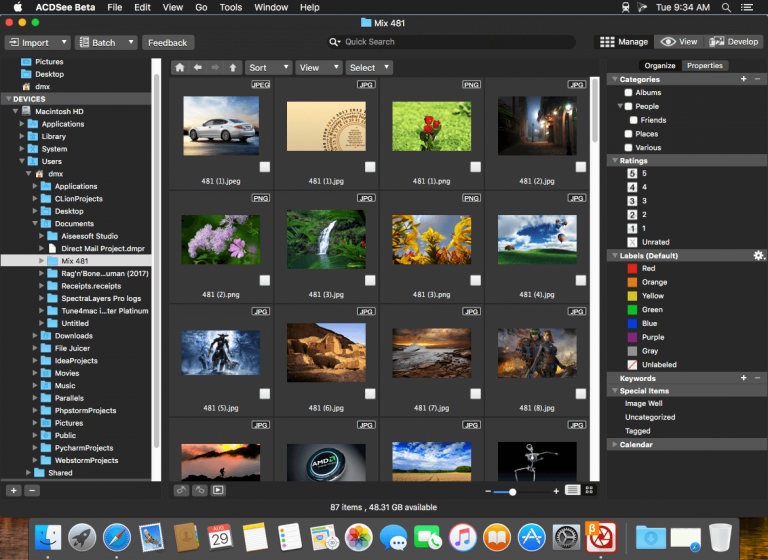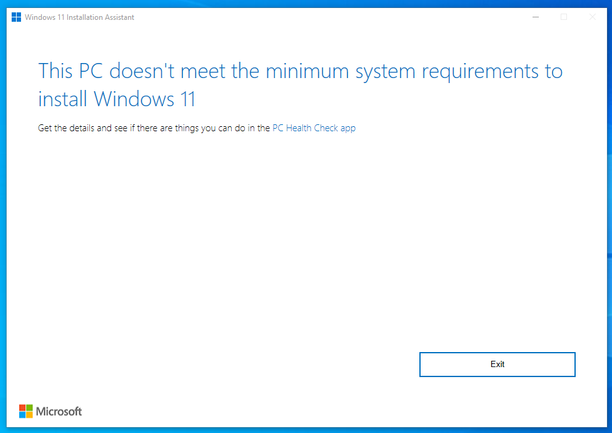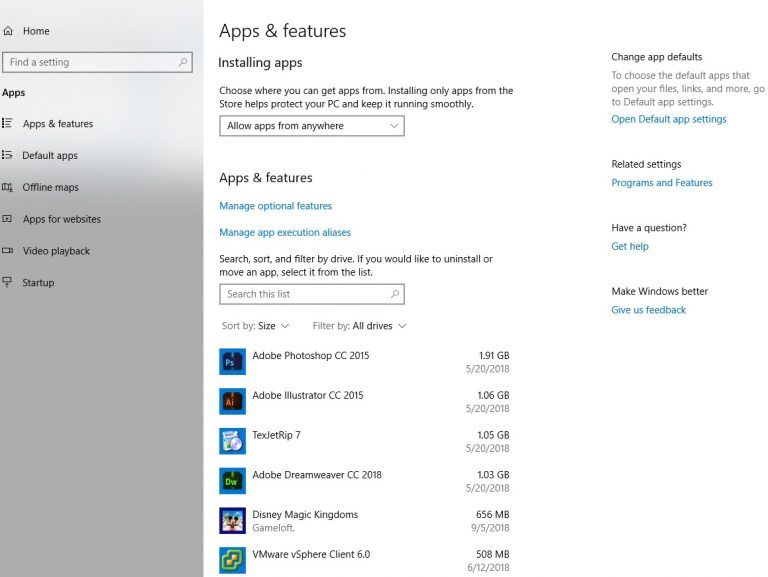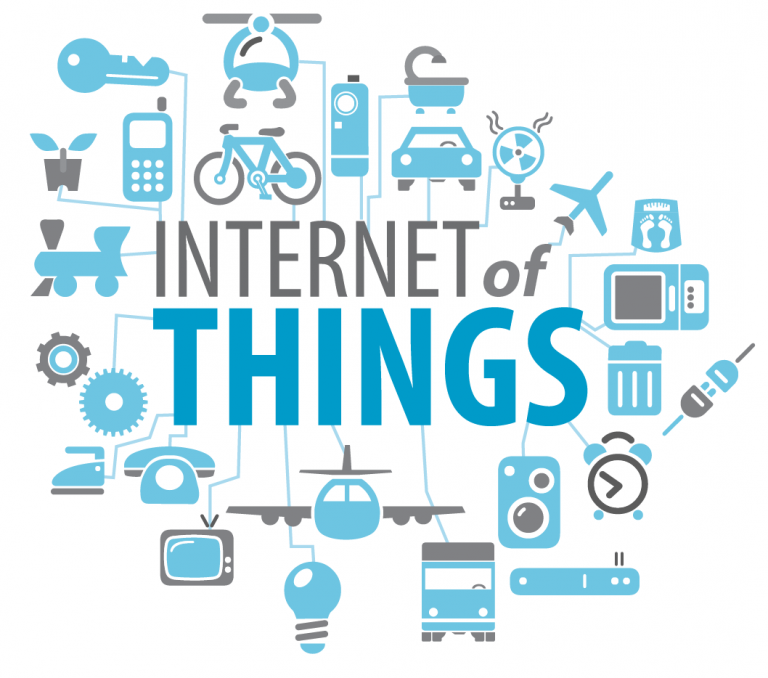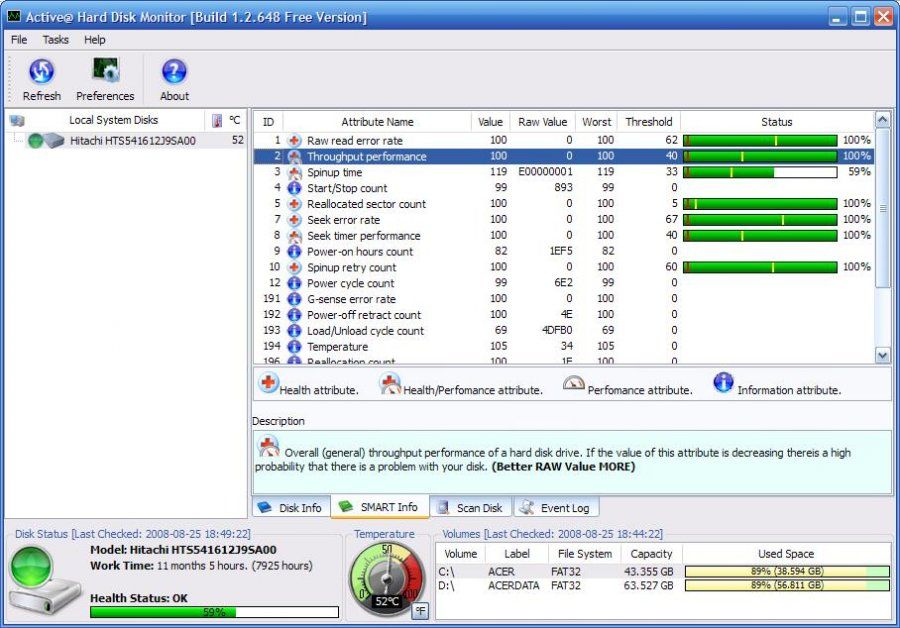
Chances are that digital data has become an important part of your life, in which case you will want to take good care of it using the right tools. While keeping your precious files backed up is just a matter of common sense, it’s also important to remember that hard drives can fail at any moment, sometimes without any warning. This is especially relevant for HDD’s if you consider that the disk platter is spinning at ~128.38 km/hour on a standard 7200 rpm drive and any bump or movement can easily displace the read/write head that hovers atoms above it, causing damage. By using a hard disk monitoring tool, you will be able to take advantage of S.M.A.R.T. technology to instantly receive disk health information in real time. This way, you will be in a better position to prepare yourself far in advance if your hard drive is about to fail.
Complete Monitoring and Control with Active@ Hard Disk Monitor
Active@ Hard Disk Monitor provides the tools you need to keep close tabs on the performance and reliability of any hard disks and other similar storage devices you use. It provides complete monitoring always, by providing you with detailed insights into performance-related factors, such as spin-up times, read errors, operating temperatures, power cycles and more. This is possible thanks to the fact that most modern hard drives now provide built-in support for S.M.A.R.T.- or self-monitoring analysis and reporting technology. Active@ Hard Disk Monitor helps administrators make sense of the data by presenting it in a visual way complete with detailed descriptions of each activity. In other words, it allows you to diagnose failures and get a better idea of when it is time to replace the drive.
Automatic Notifications of Critical Conditions
There is not much use in relying on a solution that you need to monitor around the clock yourself. That is the job of Active@ Hard Disk Monitor, which does the hard work for you and automatically sends out alerts, either by popup notification in your system tray or by email if you’re not in front of your computer at the time. These alerts will let you know as soon as a critical condition appears, such as the program detects a bad sector. After all, when hard drives start developing bad sectors, it is time to replace them before your data has a chance to become irrevocably corrupted and your computer unusable. Unfortunately, when bad sectors start causing problems, they cannot really be fixed – it is very important that you know when they occur.
Developed by leading disk utilities software developer LSoft Technologies Inc., Active@ Hard Disk Monitor comes with ease of use and great support. Other features include remote monitoring, a built-in temperature graph and an improved user interface. The latest edition, released in August 2017, provides better support for large hard disks and solid state drives. The program is now also fully compatible with the Windows 10 Anniversary Update and with very high definition monitors.
Active@ Hard Disk Monitor is available for purchase and download with either a freeware, professional or professional enterprise licence. Find out more by visiting http://www.disk-monitor.com.