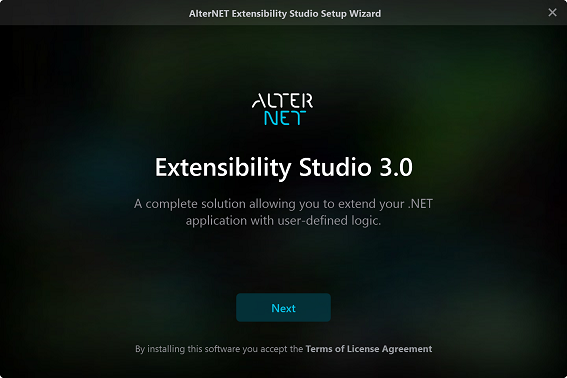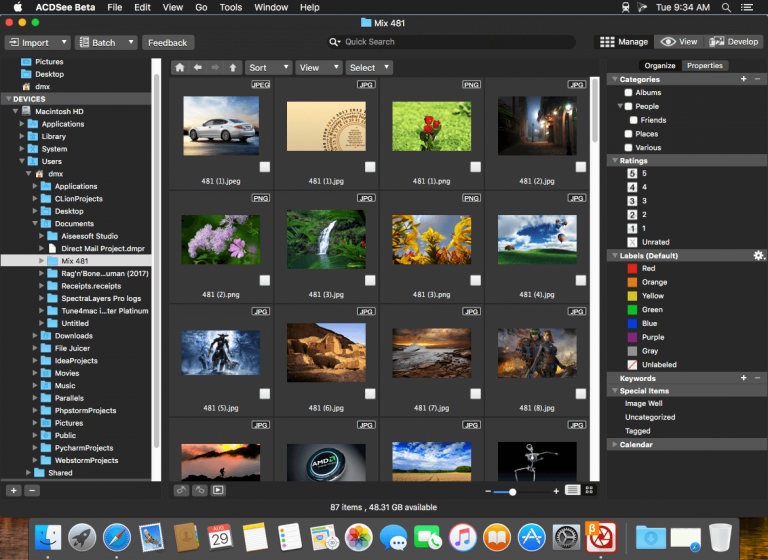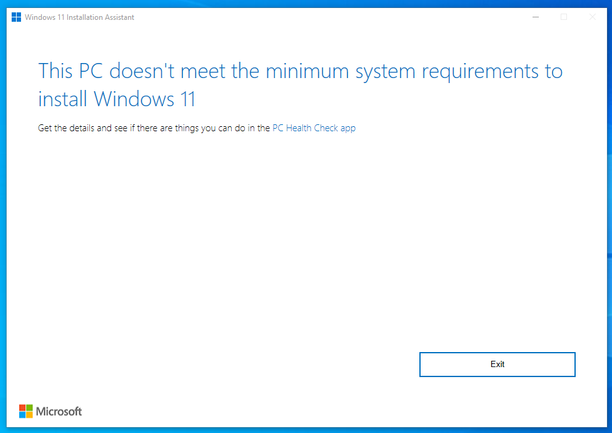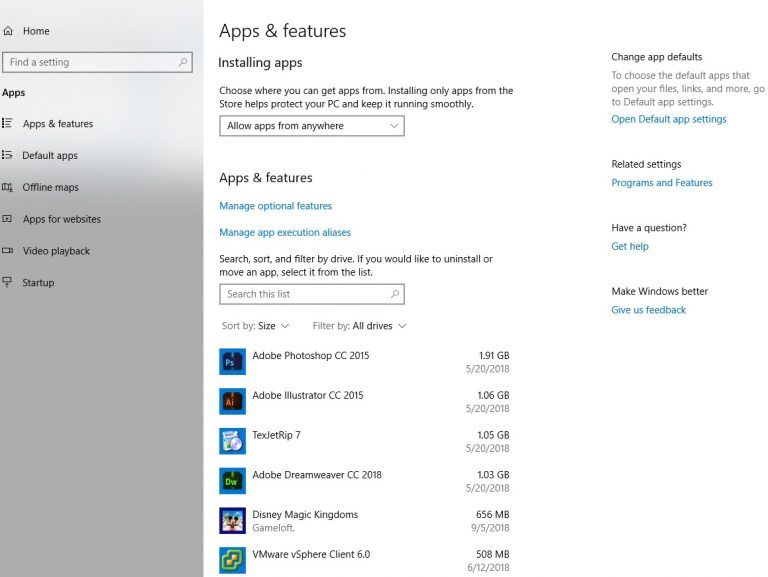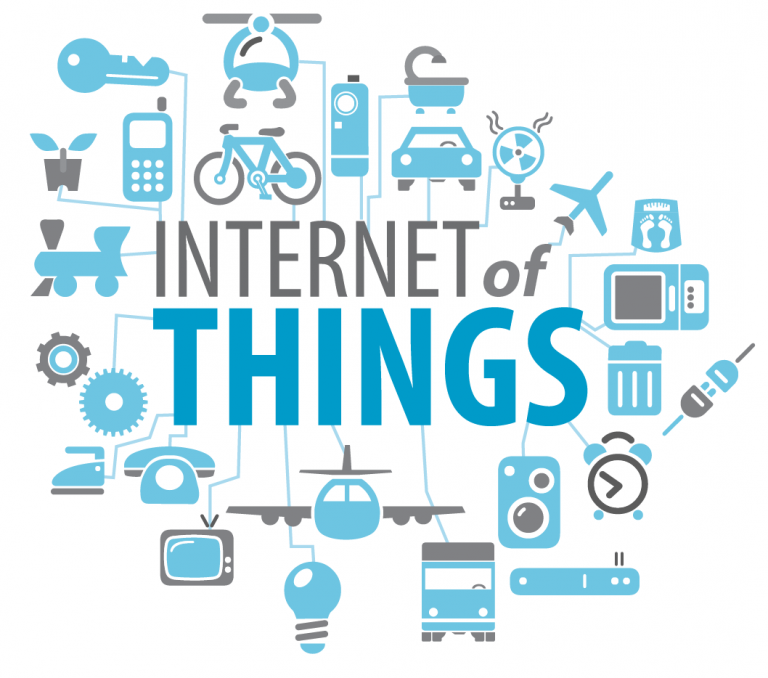Spreadsheets are an extremely important tool for any organization or institution that helps them manage their finances and other data. The spread sheets are used widely to maintain data of any sort to infinite numbers. The spreadsheets actually can accommodate any number of data being put to it. Thus the application being of so much vital importance should have a strong security level as well so as to protect the interest of the users. The European Spreadsheet Risk Interest Group has pointed out this requirement in the interest of the organizations and the institutions that need to use these to manage and maintain their data.
More about Discovery and Assessment tool
The Microsoft has taken up this issue to make the search function of the Office 365 even more powerful and smart. In order to find the excel workbooks which have data connection to your data base, then the Discovery and Risk Assessment Tool can help you find that. In order to search for a spreadsheet or within, it is necessary to first manage and categorize it. And this can be done only by the sophisticated functionality that is termed by the Microsoft as the Discovery and Risk Assessment Tool. It was first introduced to the Office 2013 and then to the Office 365. This new functionality enables the user to look for a specific spreadsheet based on a number of sets of formula.
The Discovery and the Risk Assessment tool has been enabled to create something like an inventory for the Excel files and afterwards analyze them and determine the most impactful, risky and the complex of them all. It is done by the DRA by simply crawling through the share points and the specified paths of the network. It can tell you about the data connections in the Excel files that could be found.
In order to use the Discovery and Risk Assessment Tools, a company is first required to do a DRA set up from the Volume Licensing Service Centre and then one needs to follow the instructions of the TechNet and then configure it accordingly. When the DRA is configured, one would then get a database that has every Excel file that has been discovered by the DRA, and also information on each and every spreadsheet. In order to search, the user can launch the search based on the number of spreadsheets, linked workbook in a spreadsheet etc and these properties can be used to search through Share Point online or eDiscovery Centre in the admin centre of Office 365.