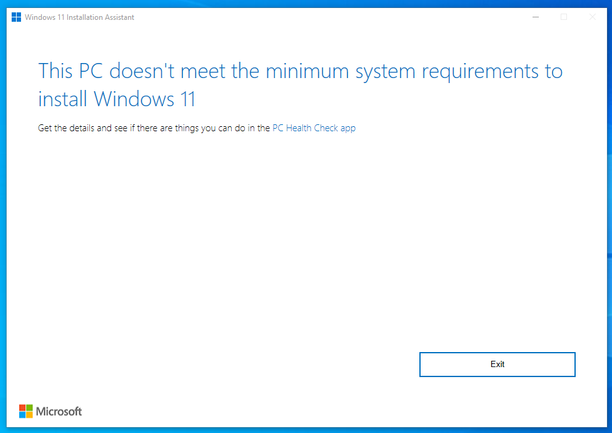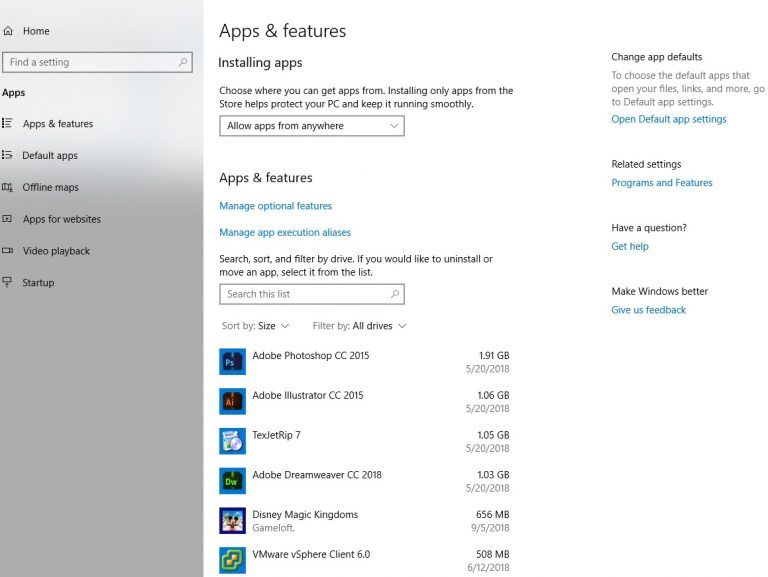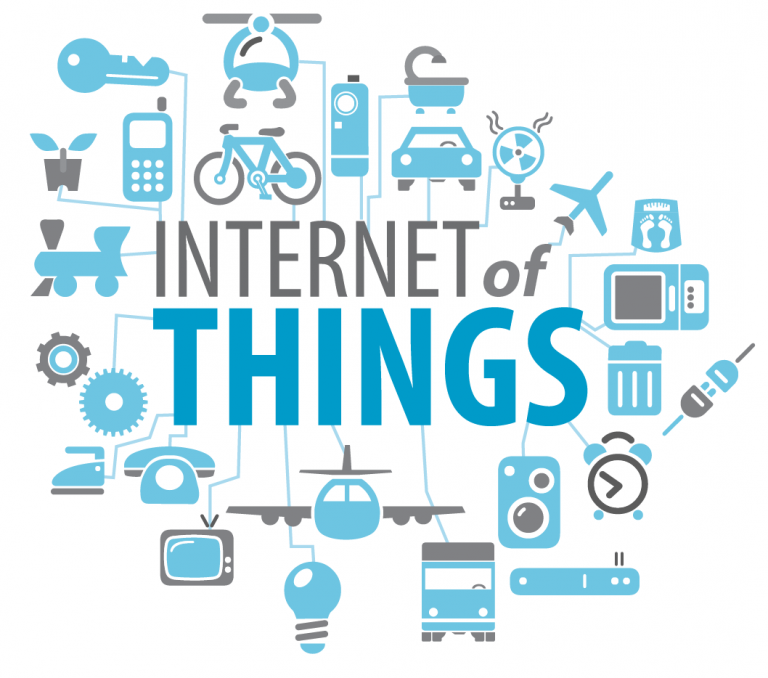With both iPhone 6 and iPhone 6 Plus now on the circulation and new generation of Macbooks coming this fall, Apple’s has brought the Continuity feature in both iOS 8 and OS X Yosemite that will basically allow integration between devices that uses the two platforms. This will enable the iPhone, iPad and Mac to work with the least possible seam when crossing between devices. Check out, right after the fold, as we discuss several features of Apple’s Continuity feature.
AirDrop
AirDrop for mobile has been announced to the public last year with the iOS 7. Previously, the feature uses Bonjour and Personal Area Network to allow file transferring in Macs. On the other hand, the iOS version only uses Bluetooth Low Energy and WiFi to transfer data.
The feature was only limited with iOS 7 devices in mobile. But the advent of iOS 8.1 and OS X Yosemite allows cross-platform file transfer.
Han doff
doff
This is one of the most interesting features iOS has ever presented in the table. While SMS Continuity only allows messaging integration, Handoff, on the other hand promises to continue whatever tasks you are doing from one Apple device to another.
This includes Mail, Pages, Numbers, Keynote, Safari, Maps, Reminders, etc. Likewise, Handoff will also work with other third-party apps.
Inst ant Hotspot
ant Hotspot
Unlike the existing Personal Hotspot wherein you have to activate the toggle in your iPhone and iPad (LTE), you can now tether your Mac or iPad Wifi directly to your existing connection without prompting for a password and toggling your device to boost connection.
Continuity SMS/MMS
This nifty feature will allow you to send and receive Short Messaging Services across iOS device and your Mac. This means that the messages that you have left in your iPhone could be answered on your Mac with ease.
Continuity Calling
Aside from SMS, Apple also preps up Continuity calling feature. Before iOS 8, iPads and Mac doesn’t have cellular voice radios. But the in the advent of this feature, you may opt to incoming calls to your iPhone with your iPad or your Mac.